HTML <link> tag
HTML <link> tag is used to specify the relationship between the current document and external source.
The <link> tag is commonly used to link the external Stylesheet for the current document, but it can also use with link site icons. It is placed on the head section of the document.
Example
Following are some specifications about the HTML <link> tag
| Display | None |
| Start tag/End tag | Both Start and End tag |
| Usage | textual |
Example
Test it Now
Output:
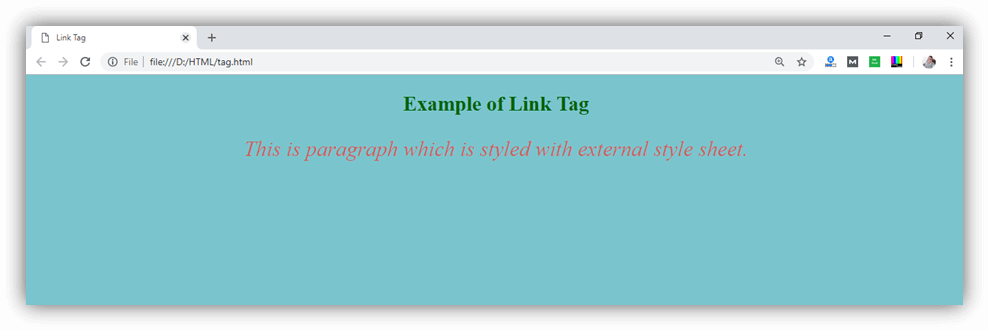
Attribute:
Tag-specific attributes:
| Attribute | Value | Description |
|---|---|---|
| charset | char_encoding | It defines the character encoding of linked source. (Not supported in HTML5) |
| href | URL | It specifies the location of the linked document. |
| hreflang | language_code | Specifies the text language of linked source. |
| media | media_query | It specifies the media, for which linked source is applied. |
| rel |
| It describes the relationship between the current document and linked document. (required) |
| rev | reversed relationship | It describes the relationship between the linked document and the current document. (Not supported in HTML5) |
| sizes | Height* weight | It specifies the size of the linked source. It should be only used with rel="icon." |
| target | _blank _self _top _parent frame_name | It determines where to load the linked document. |
| type | media_type | It specifies the media type of document. |
Global attribute:
The <link> tag supports the global attributes in HTML
Event attribute:
The <link > tag supports the event attributes in HTML.
Supporting Browsers
| Element |  Chrome Chrome |  IE IE |  Firefox Firefox |  Opera Opera |  Safari Safari |
| <link> | Yes | Yes | Yes | Yes | Yes |