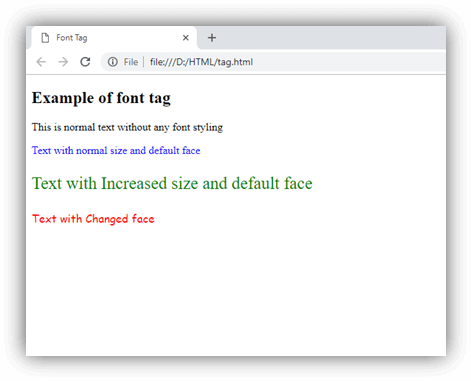HTML <font> tag (Not Supported in HTML5)
HTML <font> tag is used to define the font style for the text contained within it. It defines the font size, color, and face or the text in an HTML document.
NOTE: Do not use HTML <font> tag as it is deprecated in HTML5, so you can use CSS properties to change the font size, face, color, etc.
Syntax
Following are some specifications about the HTML <font> tag
| Display | Inline |
| Start tag/End tag | Both Start and End tag |
| Usage | Font Style |
Example 1
Test it Now
Output:
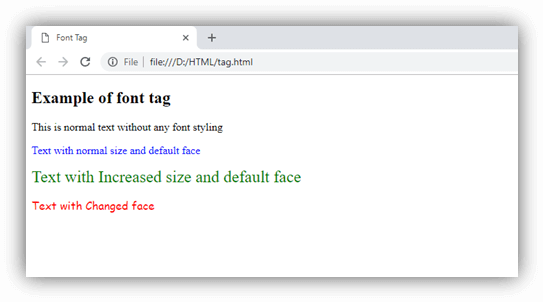
Using CSS
The same effect can be achieved using CSS properties as in below example:
Output:
Attribute
Tag-specific attribute
| Attribute | Value | Description |
|---|---|---|
| colod | rgb(X,X,X) #xxxxx color_name | It specifies the color of the content. (Not Supported in HTML5) |
| face | font_family | It specifies the typeface of the content. (Not Supported in HTML5) |
| size | number | It specifies the size of the content. (Not Supported in HTML5) |
Supporting Browsers
| Element |  Chrome Chrome |  IE IE |  Firefox Firefox |  Opera Opera |  Safari Safari |
| <font> | Yes | Yes | Yes | Yes | Yes |